Part 4: Fine Edit
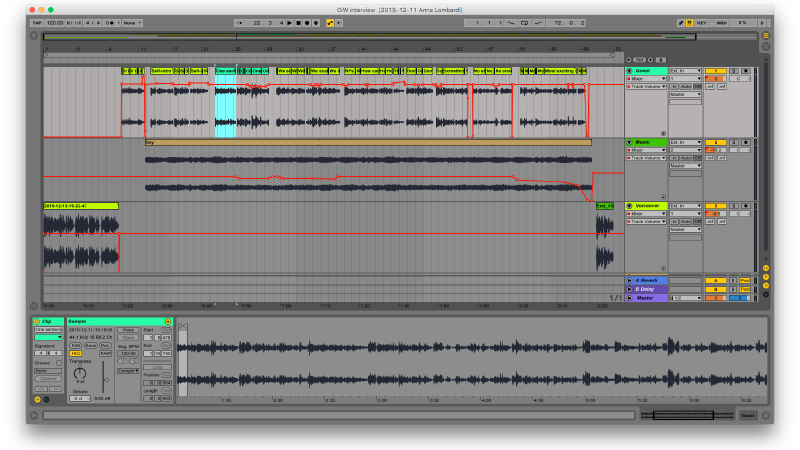
The fine edit
With the sections arranged into the desired format, I start going through each section in turn and fine editing the audio. At this point I’m keeping an eye on the overall length of the interview – I’m aiming to cut down to 120 seconds, and less is more.
I start by listening again to each section, and working out what’s the core message/content. For example if they’re talking about their work I’m looking for a succinct summary of what they do, without excessive detail. What’s likely to be recorded is the interviewee saying ‘I do X using techniques A,B,C and in collaboration with person D, at university E, because of Y and to achieve Z’. For the context of the CiW interviews, all of this added detail is superfluous to the core piece of information ‘I do X because of Y, to achieve Z’.
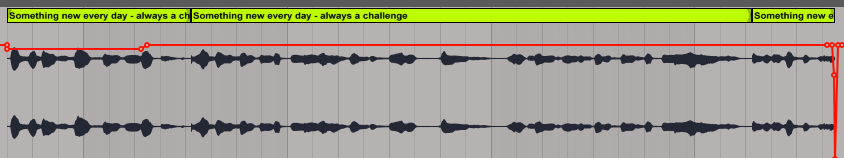
I assign edit points around parts that I want to keep and cut. These are markers at a specific times in the audio file, invisible cuts that will be used as the divide between two sections. Getting good at placing edit points is an art form and something that I am still very learning. However I’ve learnt that it’s useful to place an edit point either directly at the end of phrase (immediately as they finish the last word), or directly at the beginning of the next phrase or sentence. Resist the temptation make the edit in the middle of a gap, as this can abruptly cut off sound of the interviewee inhaling, which makes the edit noticeable to the listener. Some people don’t leave nice gaps, and instead you’ll have to zoom into the audio waveform and try and get your edit point neatly at the transition between sounds.
Ethics
Editing is really powerful – with relatively little effort you can make somebody say the exact opposite of what they actually meant. If you’re really good, you can do it in a way that people won’t realise the sound has been edited. How you arrange the audio, how long you leave gaps between sections can change the subtle notion and meaning of the interviewee has said.
There are different approaches, rules and guidelines about what constitutes appropriate editing. To stress again, I am not a trained editor - so I’m not going to go into much detail here. However it’s critical not to change the implicit meaning of what the interviewee said (unless of course that’s the point. This is subtle, dependent on many factors, and requires that you properly understand what was being said in the first place.
If you’re planning to conduct longer interviews, or any kind of journalistic reporting - I recommend consulting a more authoritative source on the ethics of editing before you begin, to develop a clearer idea of how to avoid misrepresenting your guest.
Cutting
Once I’ve identified the appropriate edit points, I let my itchy edit finger start cutting out audio. Generally I delete the audio between two points (your editor should have the option to automatically cut out the space in between two edit points so you don’t leave a silent gap behind) and then listen back to the effect. You might iterate this a couple of times (undo is your friend) to make sure the edit points are tuned nicely to give a natural sounding edit.
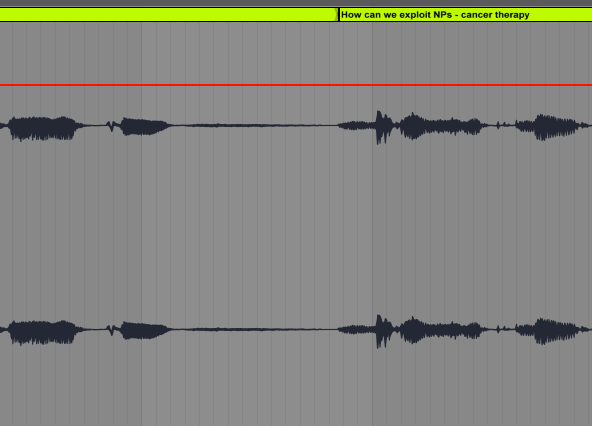
Make sure to leave a breath or gap between edits. If you don’t the audio will jump forward at the edit point, sounding unnatural.. You’re effectively changing the natural pace of the conversation, making it obvious where the edits are and making the listening experience feel slightly unnatural. As you improve you might be able to get the breaths to line up nicely as well – i.e. you place the short intake of breath before the edit point up against the start of the next piece of audio, making it sound seamless (just remember the ethics). If in doubt, listen back to it a few times and try playing around with different lengths of gap to get a feel for what happens.
Once you’ve edited each section, listen back to the whole thing again and ask myself:
- Is the overall length on target?
- Is there any repetition in content that I missed the first time round?
- Does the edit audio still make sense?
- Is it a fair and accurate reflection of what the interviewee said?
- Do any of the edits stand out?
After this I go back in and make any changes required, listen again, and repeat until satisfied.
Musical scoring
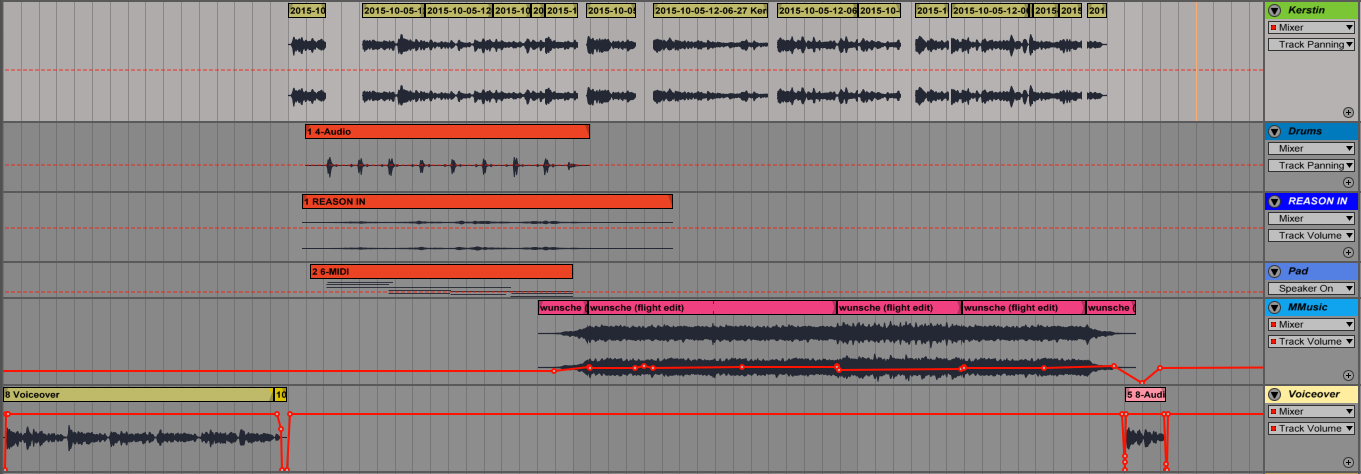
I like a bit of a music. Used appropriately it adds emphasis, motion and emotion to clips. However there are a few things that are very important to bear in mind:
- Over-use of music can come across as contrived. In the CiW interviews the music serves to catch a listener’s attention and in some cases invoke a sense of gravitas.
- Copyright: I avoid this issue by using self-composed music. The alternative is to seek out royalty-free or creative-common pieces online. Make sure you adhere to the terms of any licenses (for example by appropriately crediting the artist if required). Or you can find a friend who makes music and see if they’d be happy for you to use it in return for a credit.
Adding music isn’t appropriate for a lot of other formats – in particular the majority of Scientists not the Science interview episodes are done with little or no background music. Transom.org have an excellent guide by a This American Life producer about scoring episodes.
For the CiW format I tend to use one to three pieces of music per interview, depending on the content. Wherever possible I match the music to the content – for example where the interviewee is talking about visiting a cavernous underground lab – the incidental music that relates to this space. Again care needs to be taken that the sound doesn’t deliberately mislead the listener. After the self-intro I switch to more upbeat pieces that create a sense of motion, moving the interview along.
After finishing the edit (around 1-2 hours) I listen through to the whole piece again to catch any final issues, before moving on to mixing.
Mixing
Mixing essentially means making sure the volume the background music isn’t drowning out the interviewee, and the volume levels stay relatively consistent across the whole length of the piece. I’ve noticed that people typically start an answer loudly when they’re confident, and then tail off quietly when they run out of things to say/aren’t too sure about the answer. Laughter is normally very loud on the recording and often has to be lowered in volume.
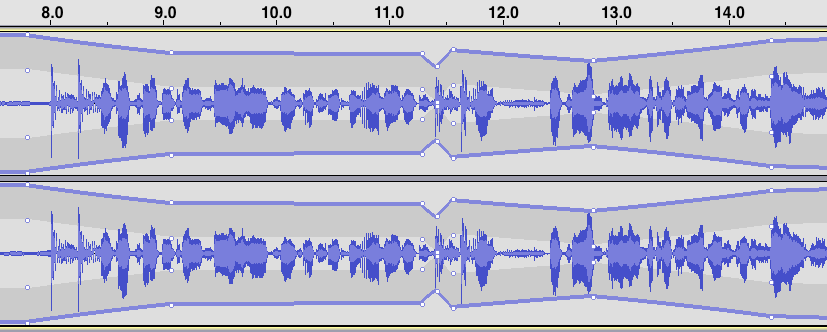
In most audio editors (including Audacity and Live) you modify an amplitude envelope that controls the volume of a track at a given point in time. Audacity has a nice feature where you actually see how the waveform also stretches as you increase/decrease the volume.
If clips of audio start and end a bit abruptly, you may wish to apply a very, very short fade in at the start, and a short fade out at the end. These shouldn’t be audible – the purpose is to make the edits sound less obvious.
Subtlety is key here, all of these changes should be invisible as possible to the listener, as the whole point of them is to keep attention shifting from what the interviewee is saying (and not for the listener to suddenly wonder why it’s all gone a bit quiet).